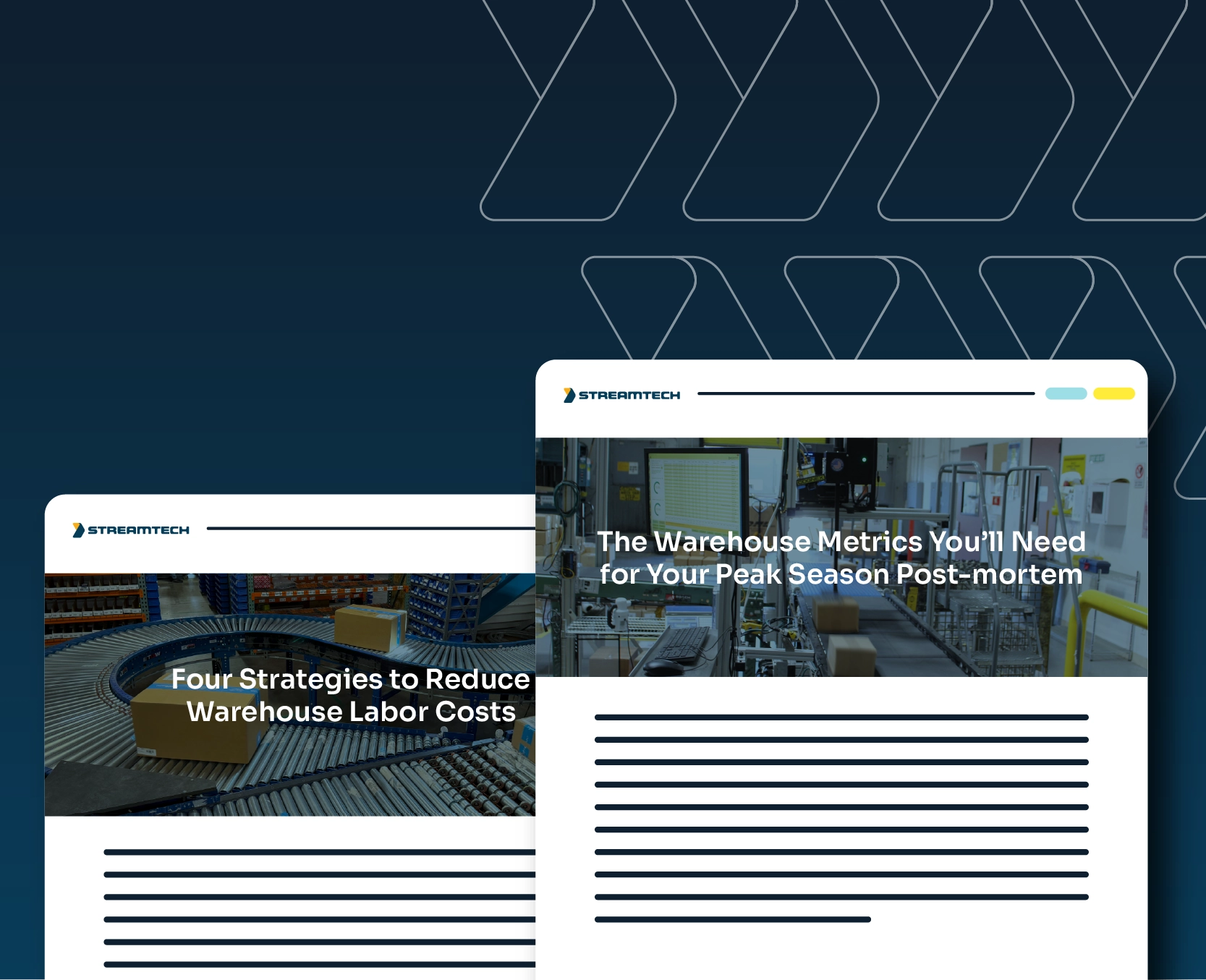Need Help? Start A Service Ticket…
At StreamTech, service isn’t an afterthought—it’s a core part of what we deliver. Our Lifetime Services Team is dedicated to keeping our operation running smoothly. From remote diagnostics and critical software updates to spare parts management and onsite maintenance, we’re here to minimize downtime and maximize the performance of your systems.
"*" indicates required fields

Contact Us:
Main: (800) 797-2130
Support Hotline: (833) 783-7878
2260 Ball Dr,
St. Louis, MO 63146
Business: 7am – 4pm (CT), Mon – Fri
Support: 7am – 7pm (CT), Mon – Fri
Knowledge Base & Troubleshooting Hub
Whether you’re looking to troubleshoot an issue or just want to better understand your system, we’ve got you covered. Browse our how-to videos, FAQs, and export articles for quick answers and tips from the team that built your solutions.
Frequently Asked Questions
If you have any further questions, please don’t hesitate to contact our customer support team for assistance.
This can happen if an employee removes a package between the induction scan, scale/dim and label printer. Good news – the verification scanners will catch this and divert the package to jackpot. However, one quick way to fix it is to stop the system, remove all inducted boxes, and delete any queued print jobs from the printers. Once reset, resume operation and try those packages again from the start.
Power off the printer and use a lint-free wipe with 90% isopropyl alcohol to clean the printhead, platen roller, and any adhesive buildup on the peel bar. Avoid sharp tools. Clean during every media change to ensure crisp, scannable prints.
Check that the scanner is triggering, the photo eyes are aligned, and the barcode passes through the scan line. Poor print quality or a damaged printhead may be causing unreadable labels. It’s also possible to use slow-motion video to confirm scan timing if needed.
The scale may not be zeroed out. Make sure there is no load on the platform when starting the system or zeroing the scale. If the issue persists after removing the load, the scale may require recalibration or servicing.
Check for a paused system (blue beacon), misaligned photo eyes, pulled E-stops, or blocked sensors in that zone. A single obstruction or misalignment can stop an individual zone while others remain operational.